Usage - As Easy as 1, 2, 3
The BLAZE framework operates in three stages: Build, Execute, and Interact
Build
In the Build stage, users can specify the models, data, and processing components of their pipeline using a YAML format. THey can create a fresh recipe via a block-based drag-and-drop UI, modify a pre-existing recipe, or use one directly out of the box. The YAML file contains the specifications of their custom pipeline.
Our drag-and-drop builder tool allows one to create, visualize, upload, and download YAML recipes.
Upon completing the drag-and-drop step, users can examine their generated YAML recipes. For example, here we can examine what the generated YAML recipe looks like for a virtual meeting assistant.
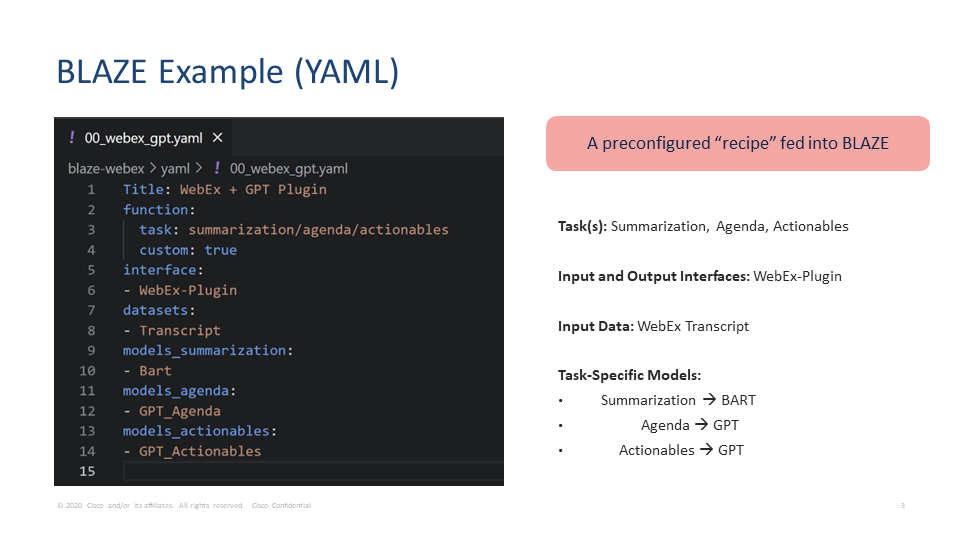
We provide several pre-made YAML files recipes in the
yamlfolder as well!
Execute
In the Execute stage, BLAZE utilizes the YAML file generated or chosen in the preceding stage to establish a server, hosting the appropriate models, datasets, and components as specified. This server servers as the heart of the pipeline, allowing users to interact with their specified configuration of components to run their task.
The following diagram represnts the architecture, illustrating how the server enables pipeline functionality.
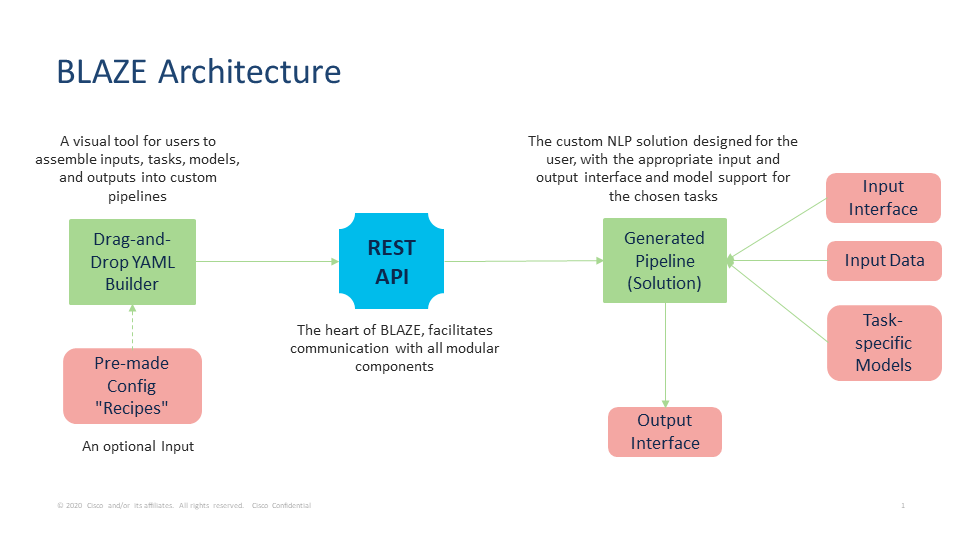
YAML files can be executed via the
run.pyscript, which is discussed in Installation below!
Interact
In the Interact stage, users can choose to interact with their hosted, active pipelines through a number of pre-build interfaces, or directly access each functionality through REST API services. Our current offering of interfaces include:
- WebApps (both in React and Dash)
- ChatBots (powered by WebEx, MindMeld)
- Plugins (both WebEx bots and WebEx Meeting Apps)
- Postman (or any other REST API Client)
All of these interfaces are automatically generated and are specific to the user's pipeline.
Steps to launch each of the above interfaces are discussed in the Installation below!
Powered by BLAZE's modular design, these varying interfaces were made without a single line of code. All a user has to do is specify their task in either the drag-and-drop builder or in the YAML recipe directly.